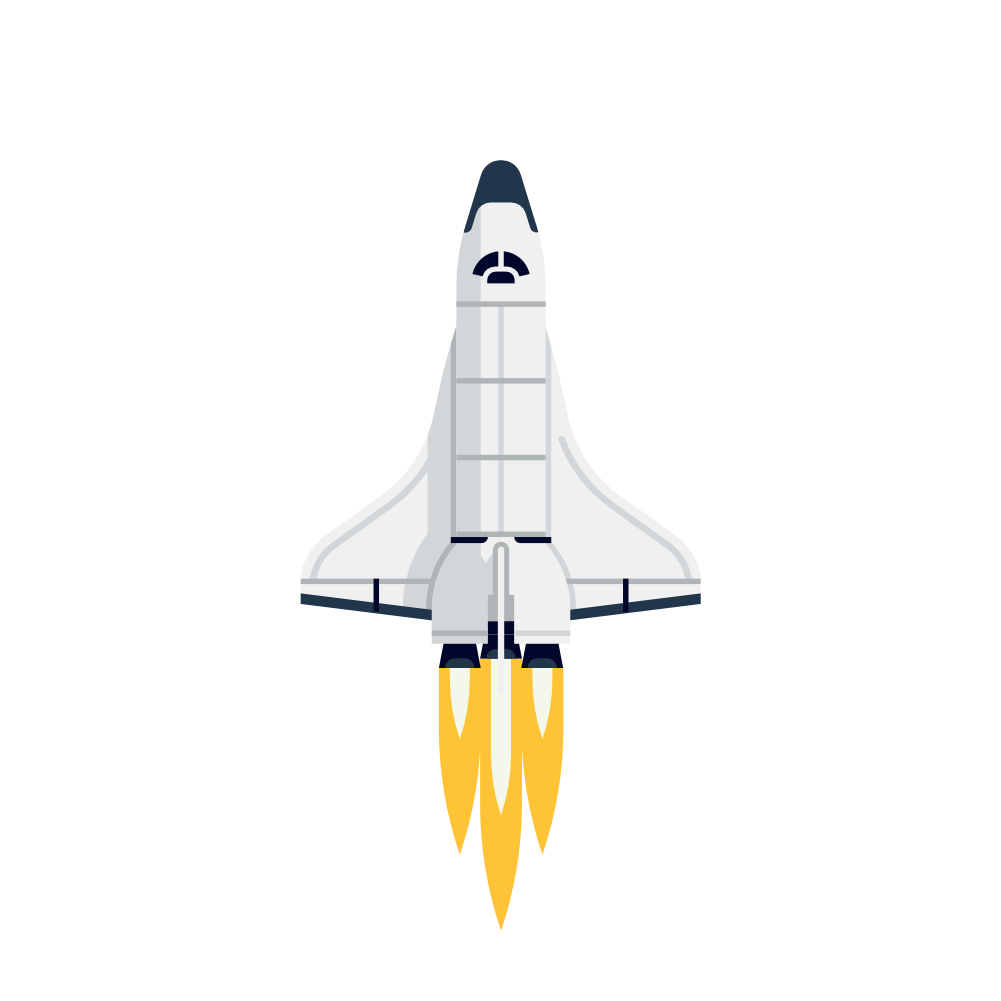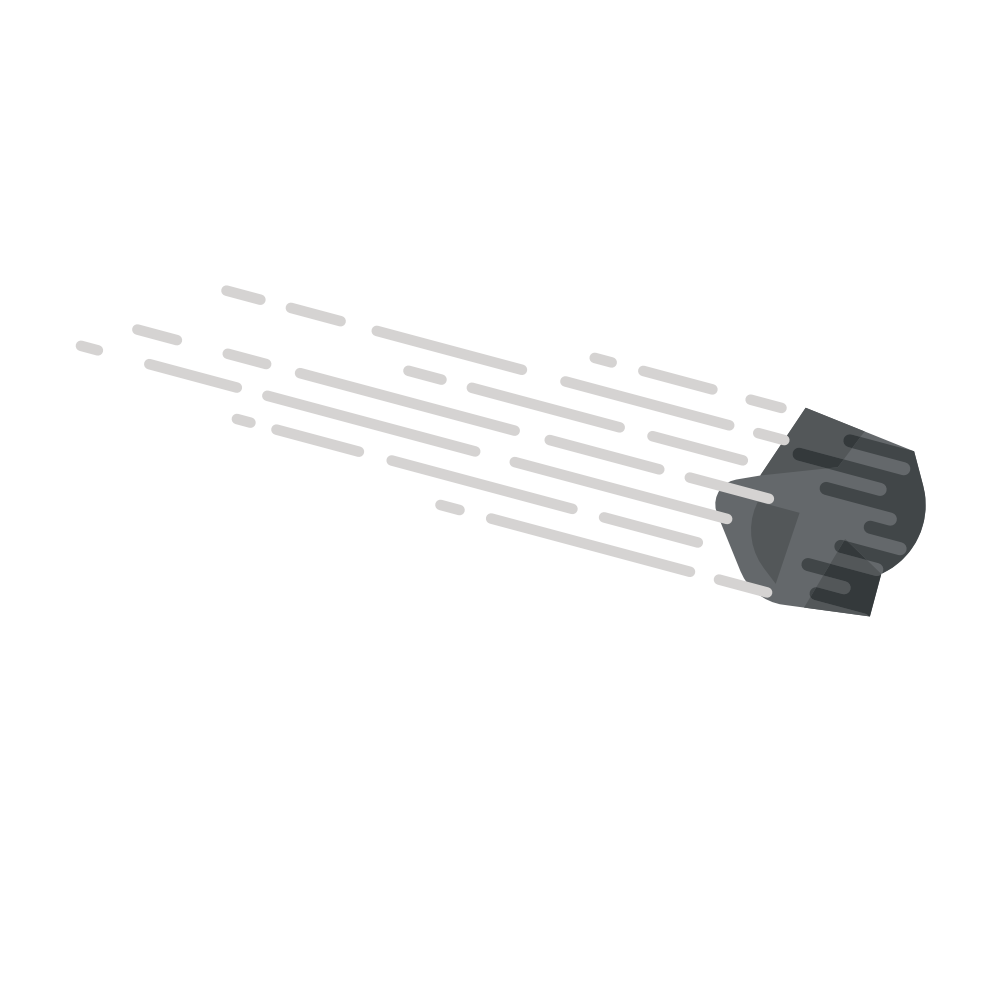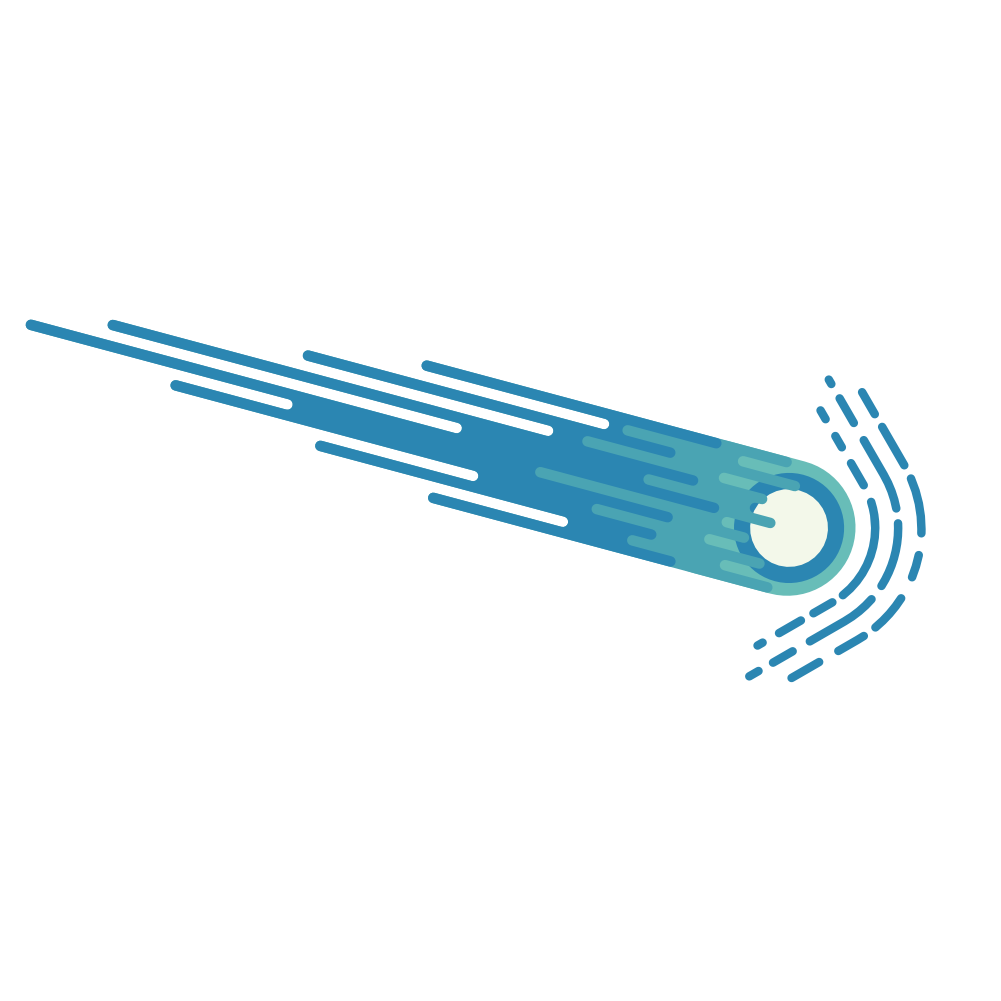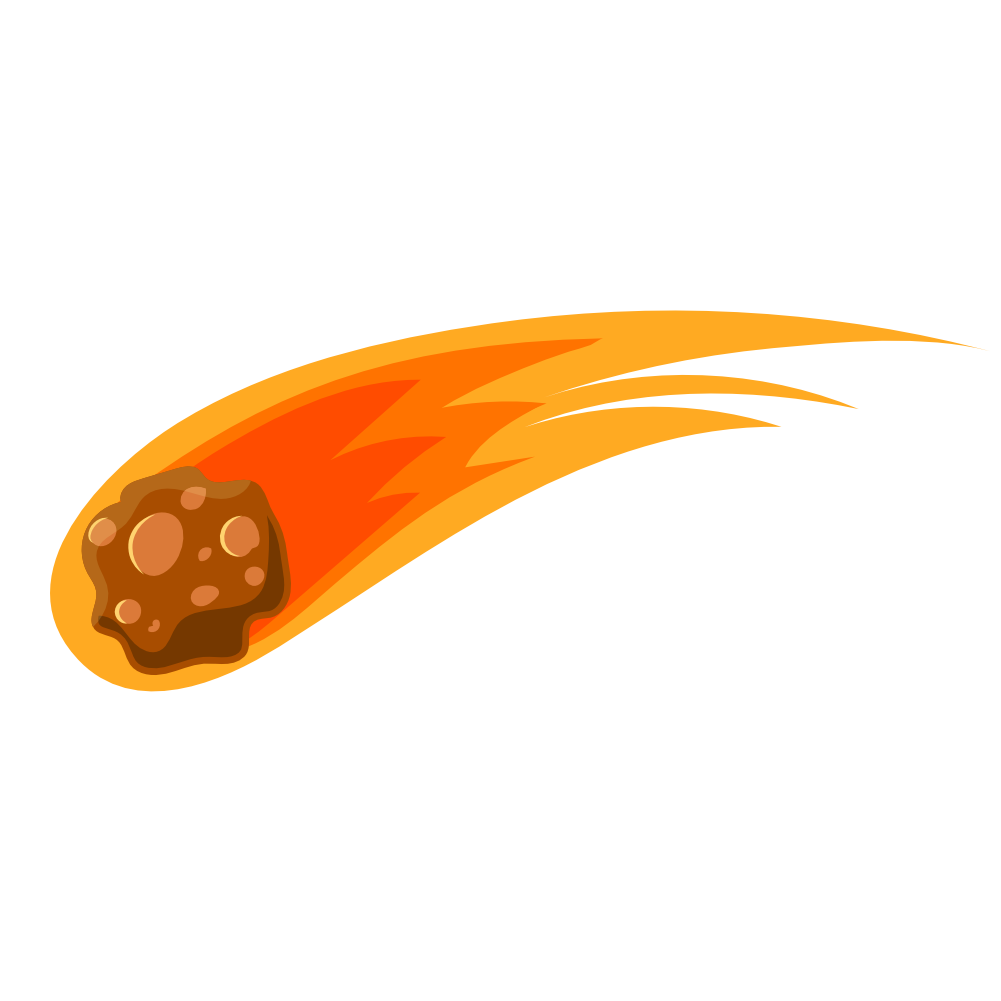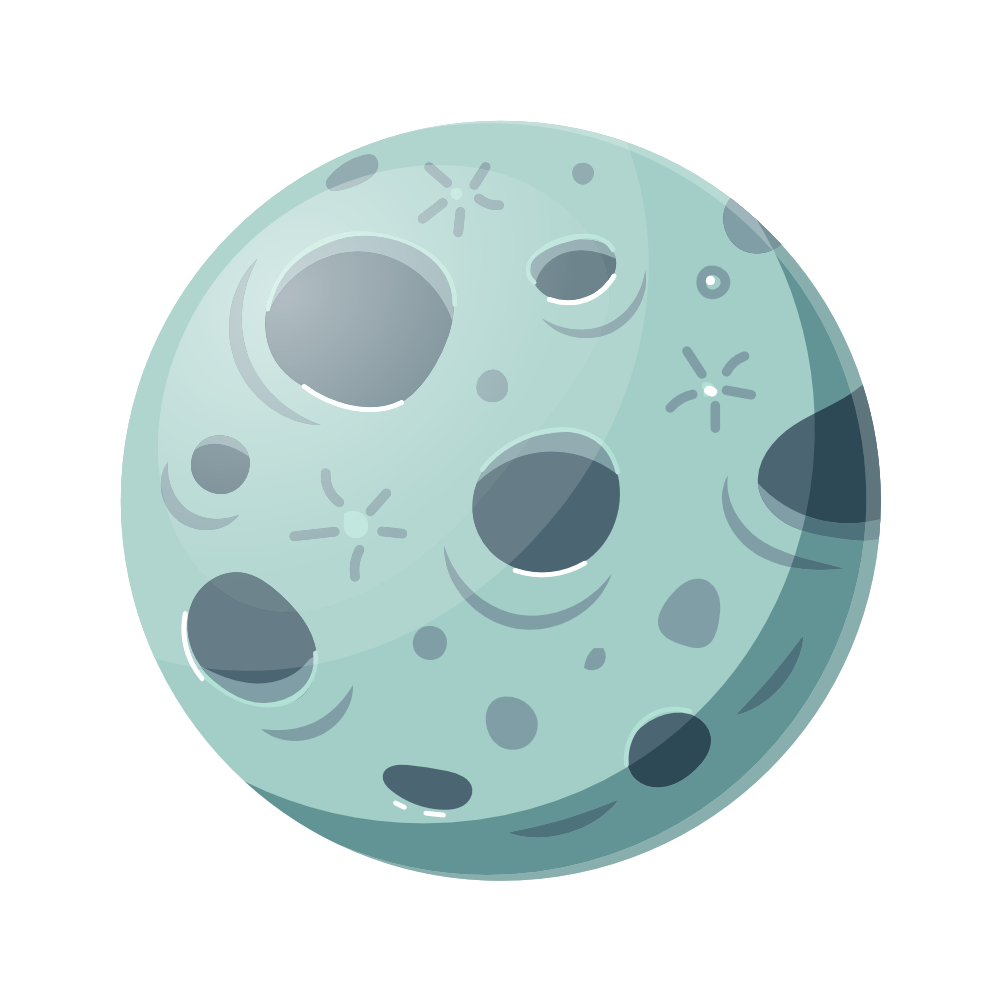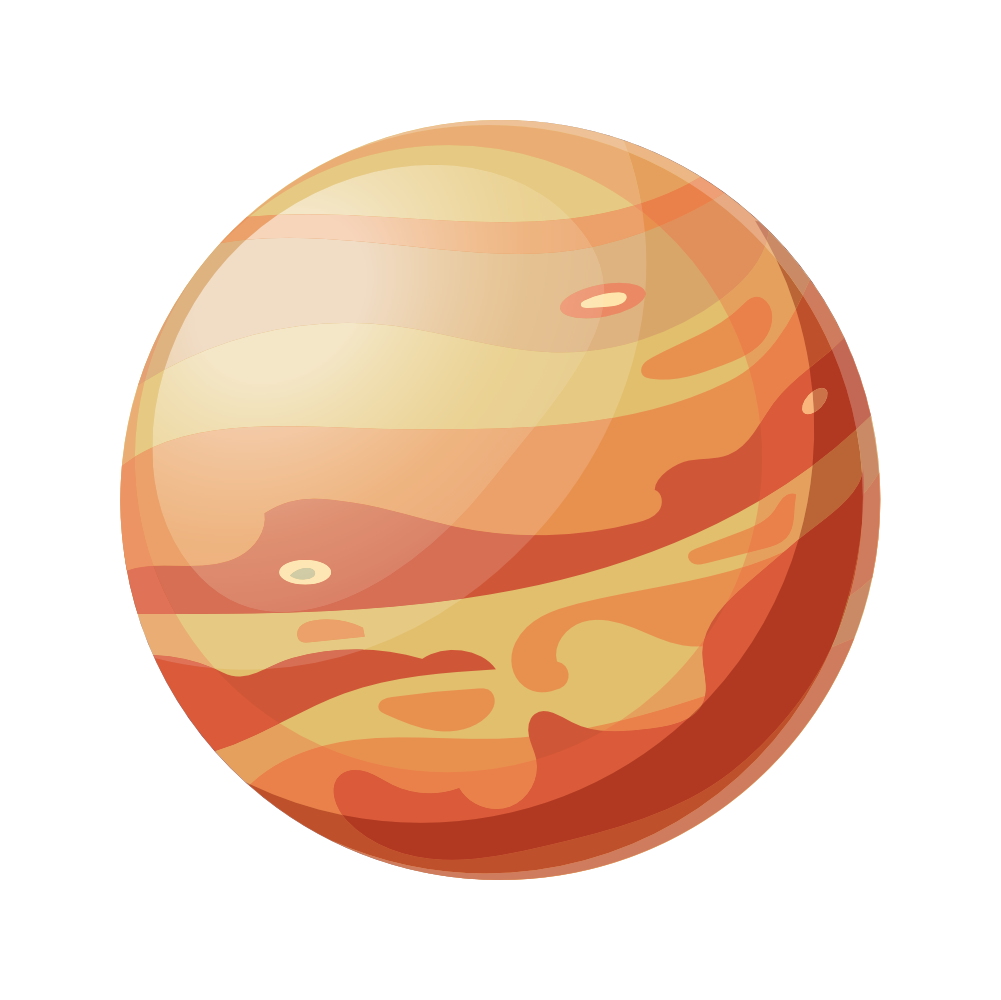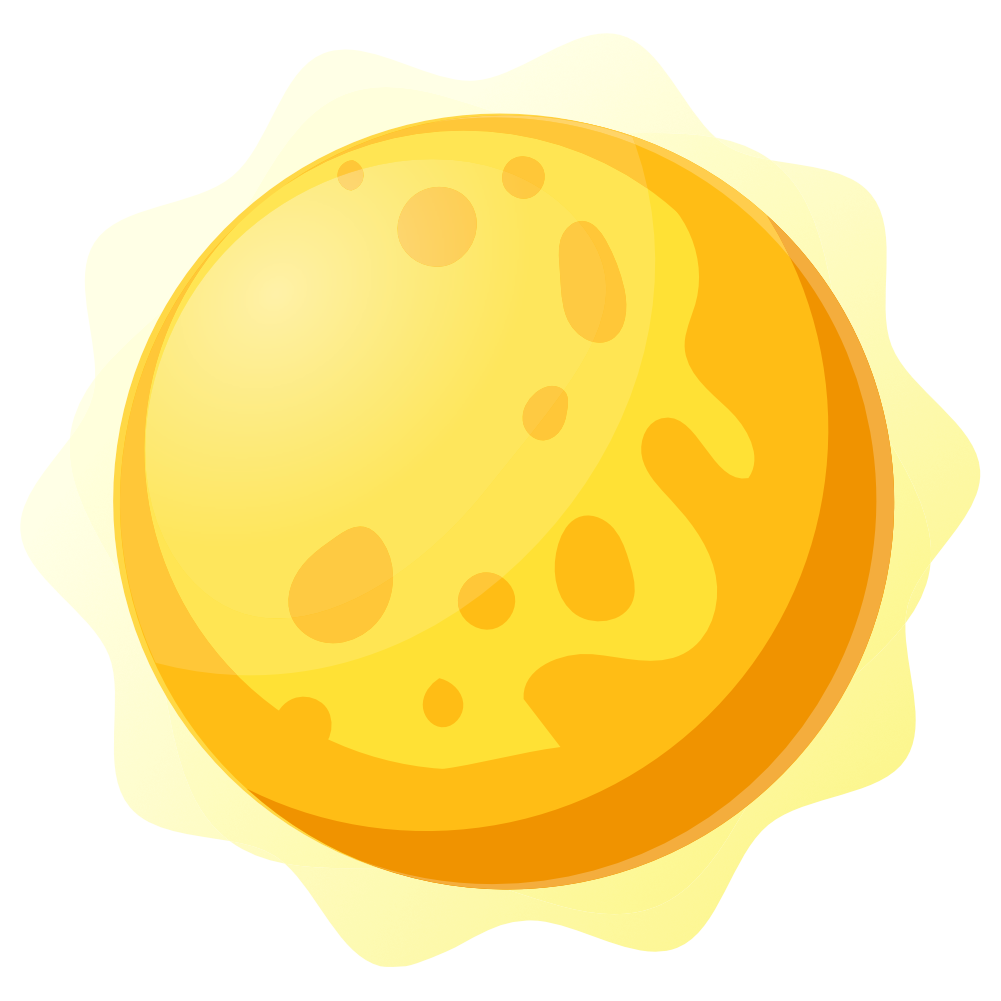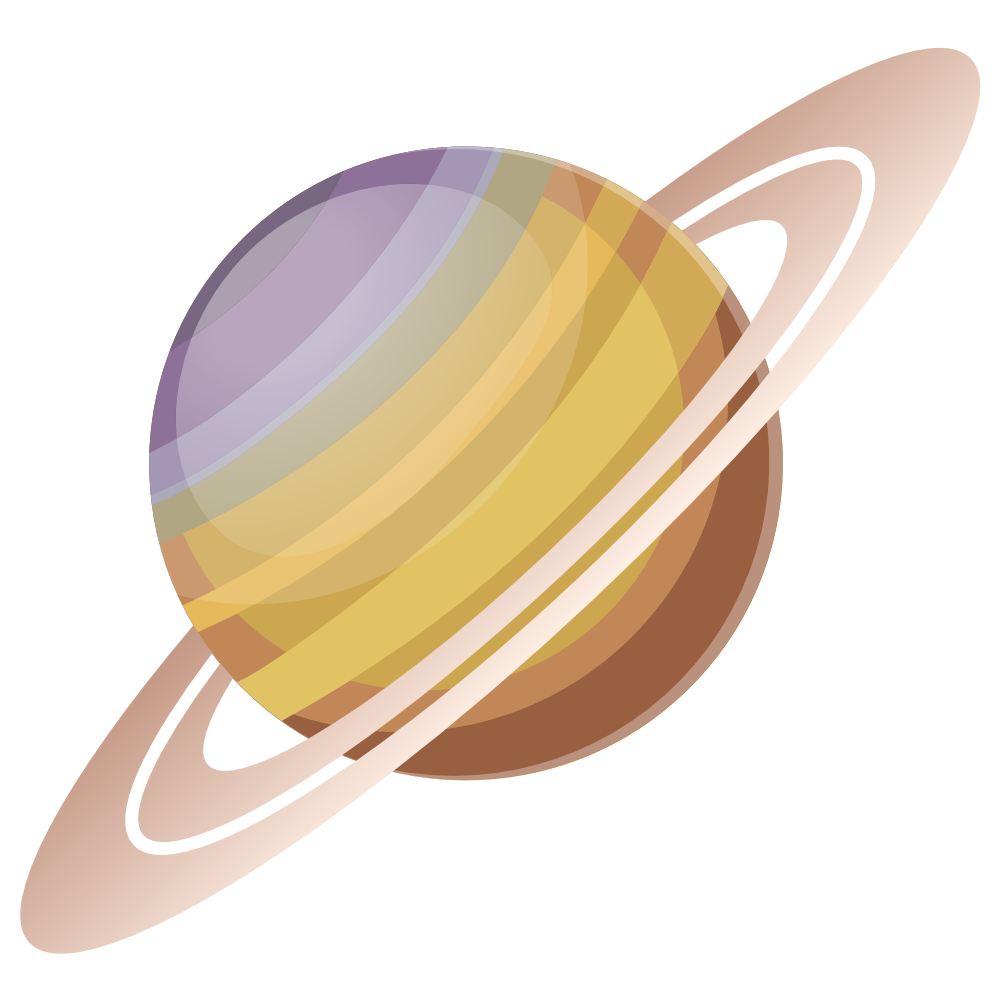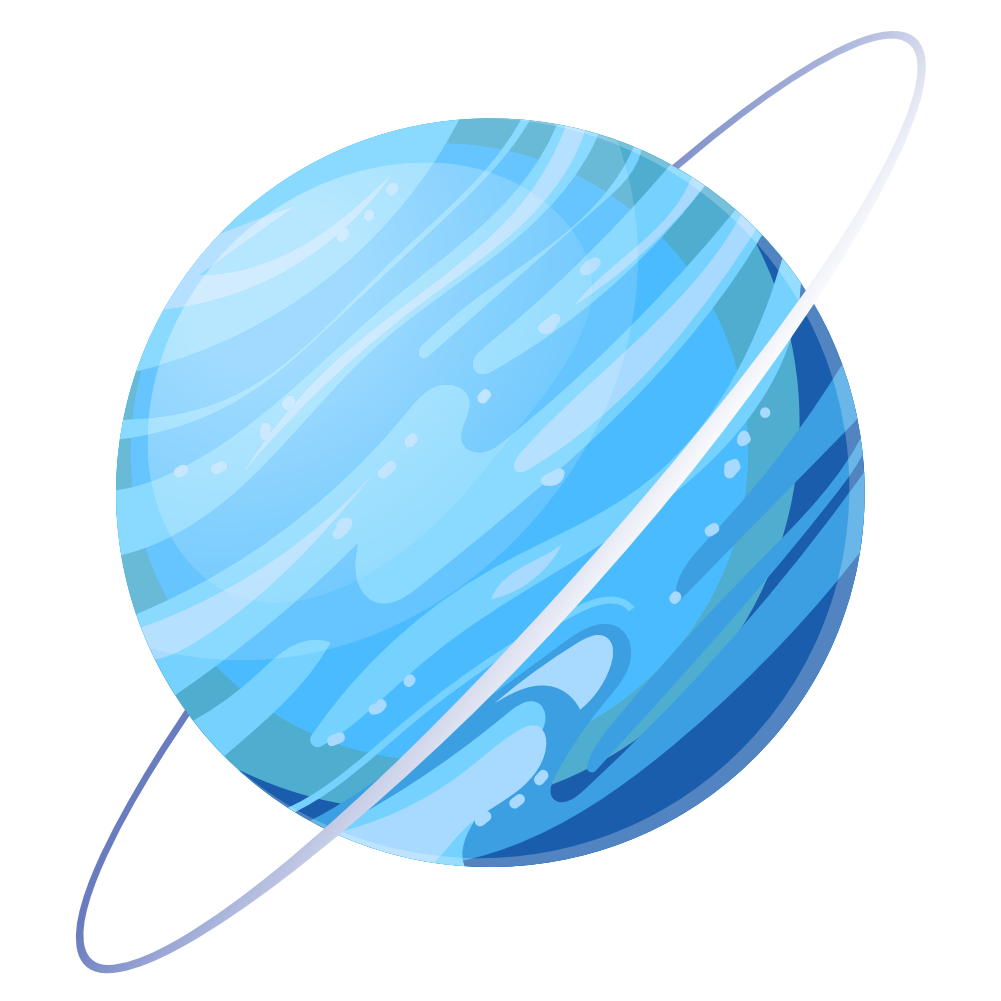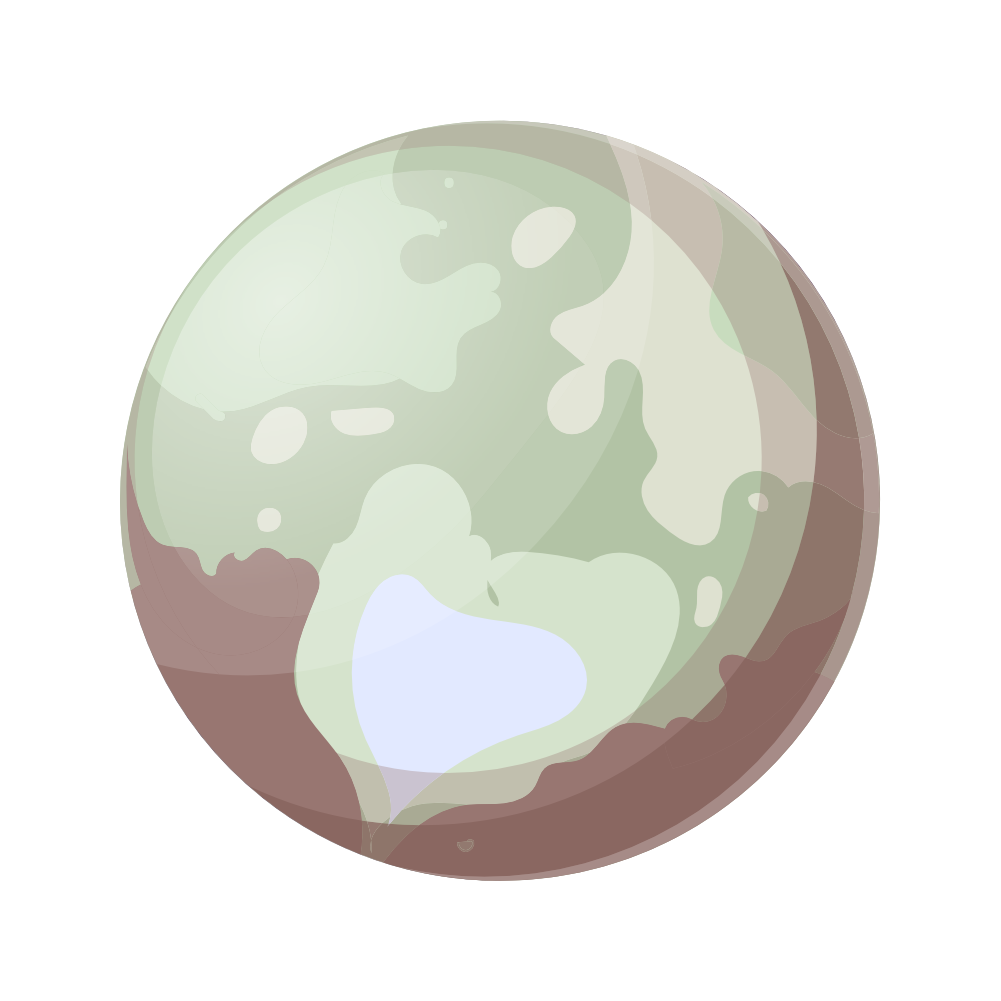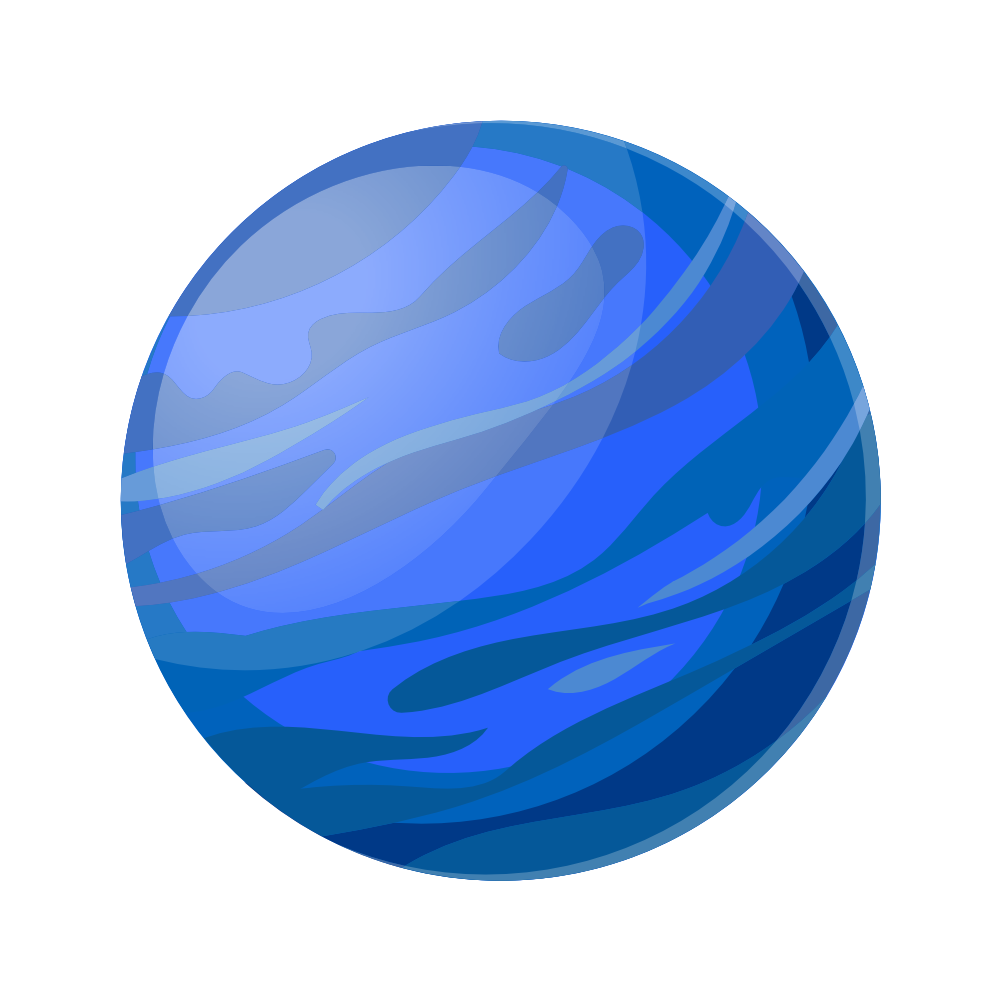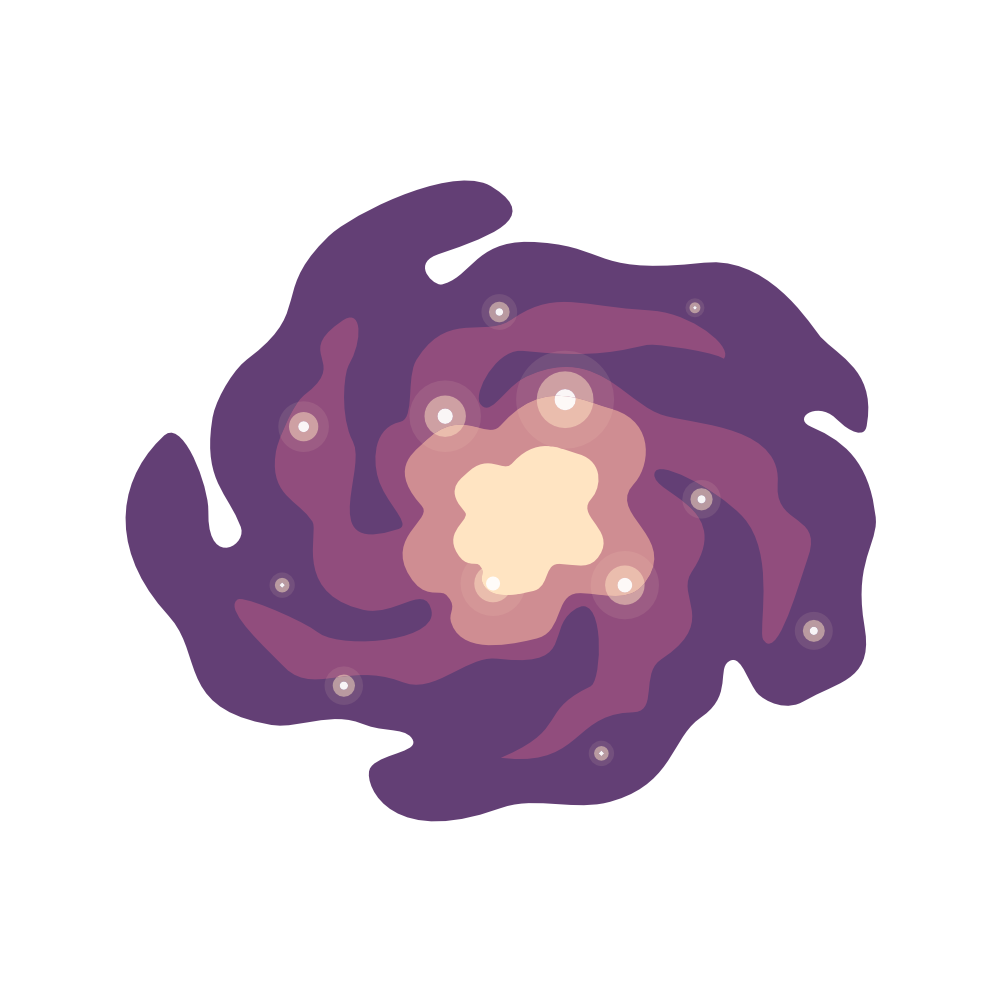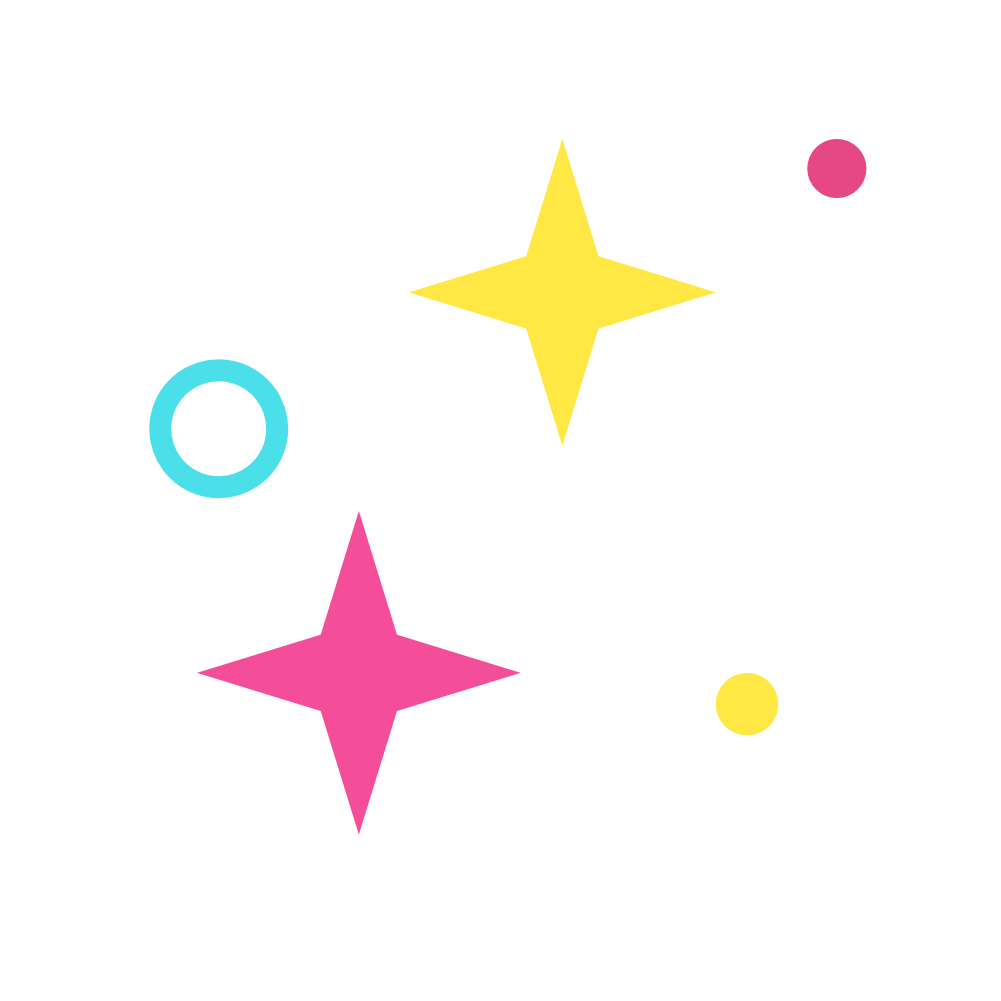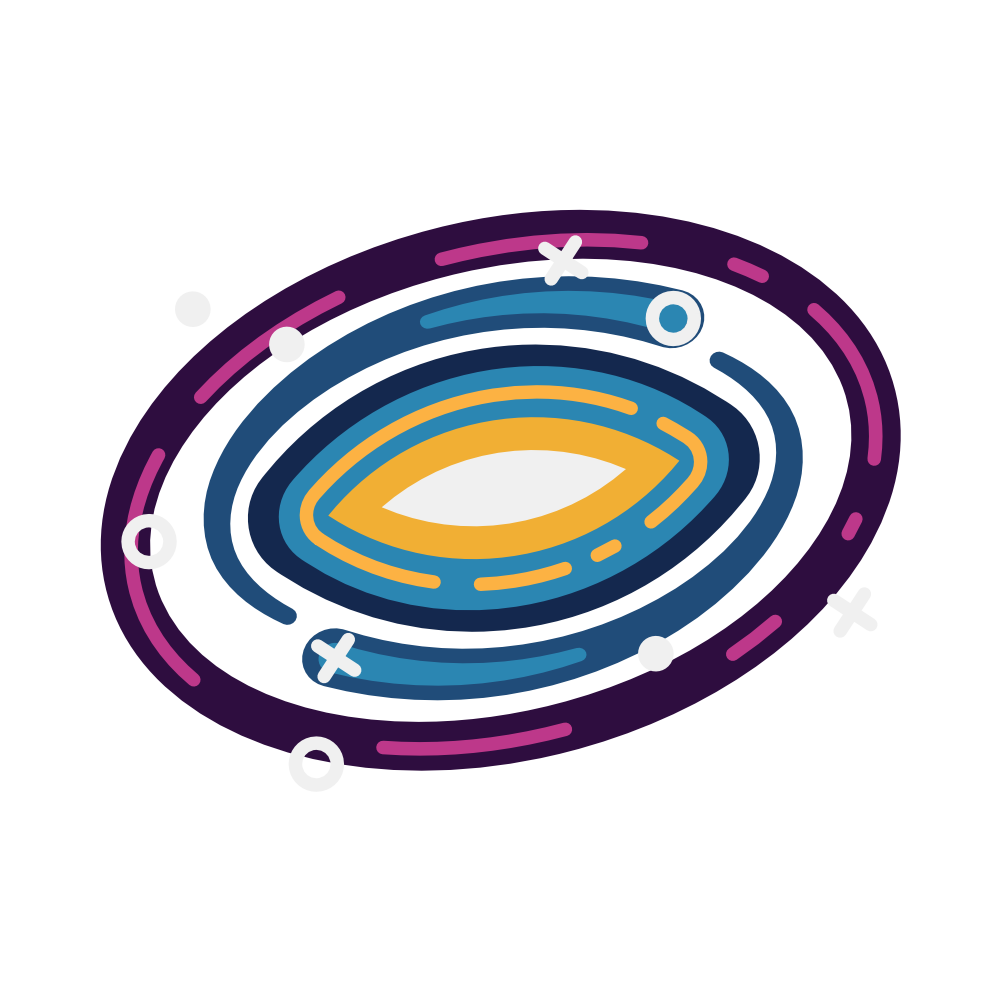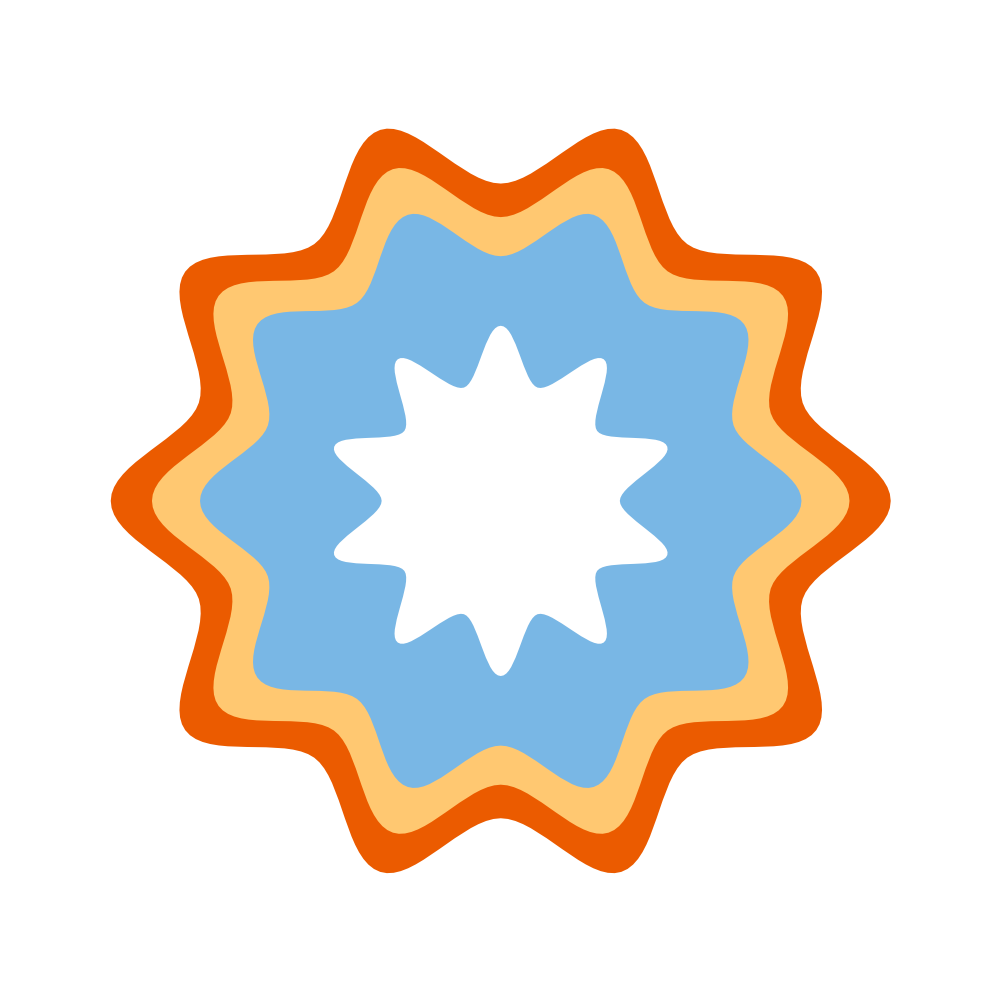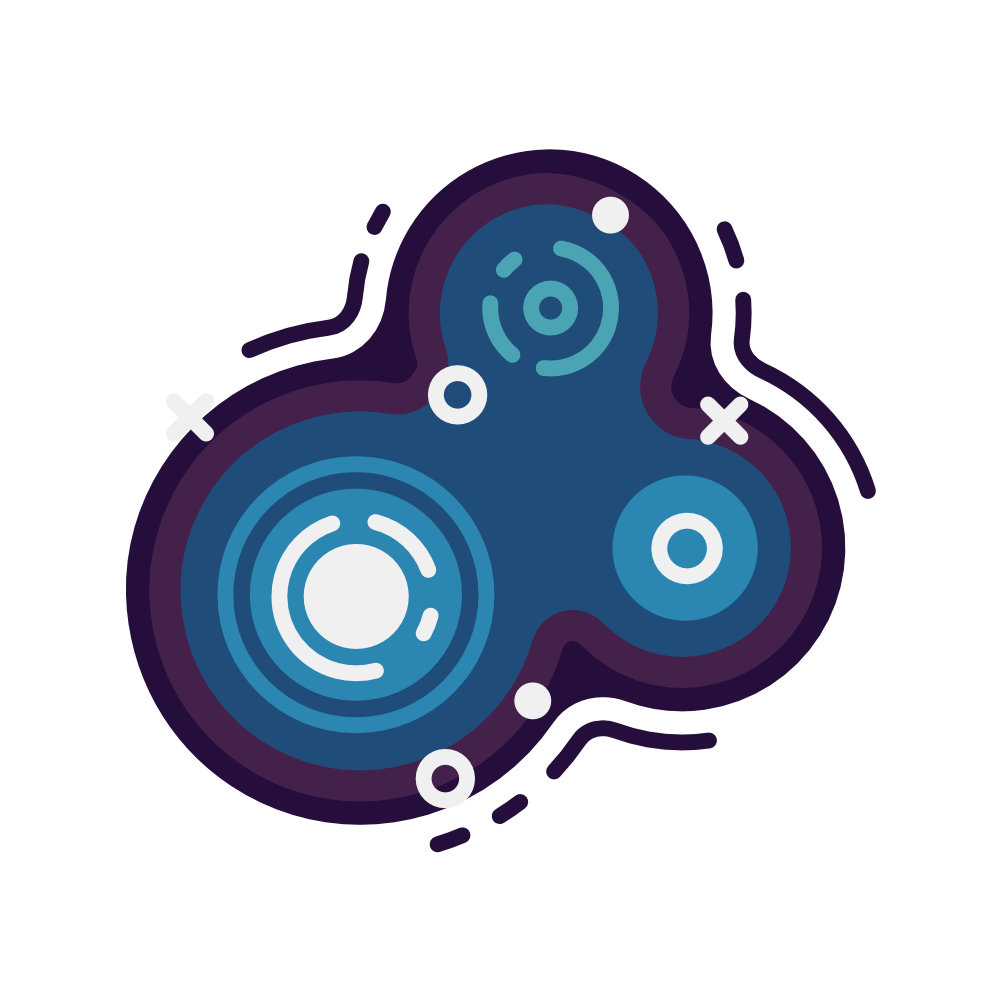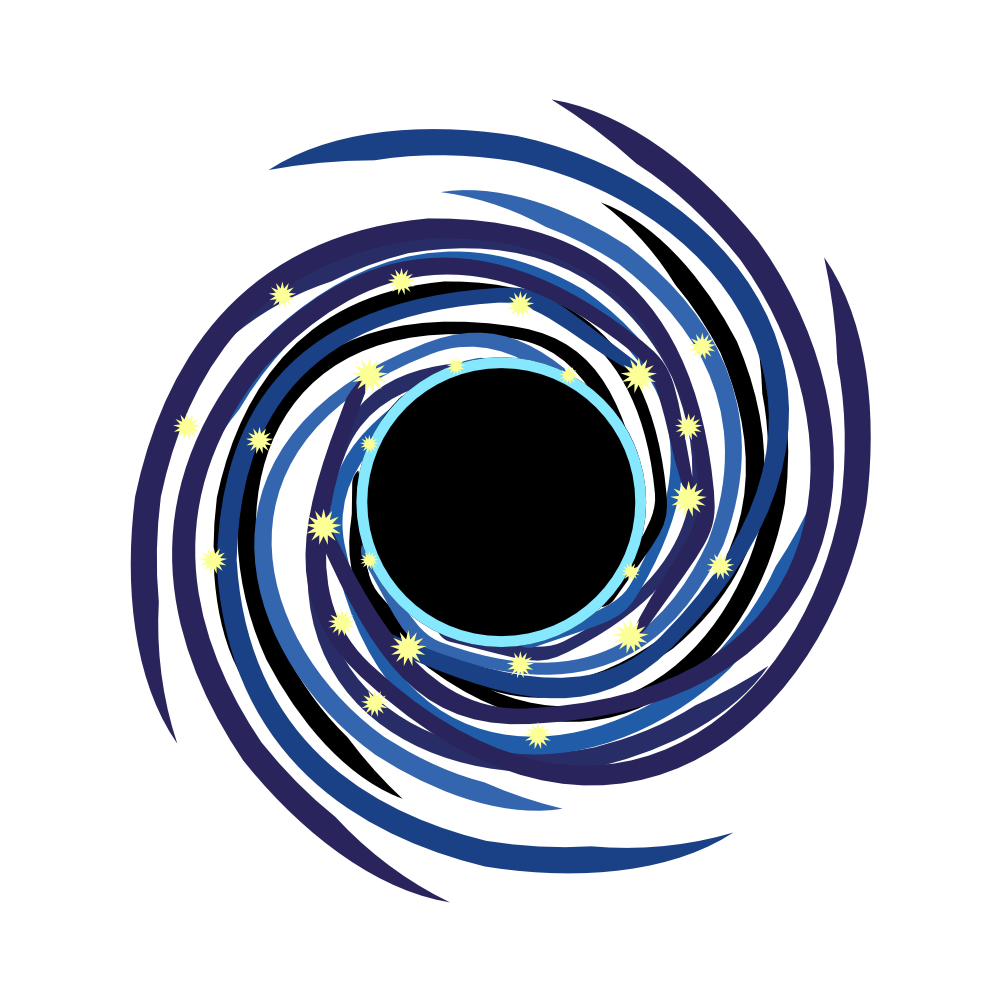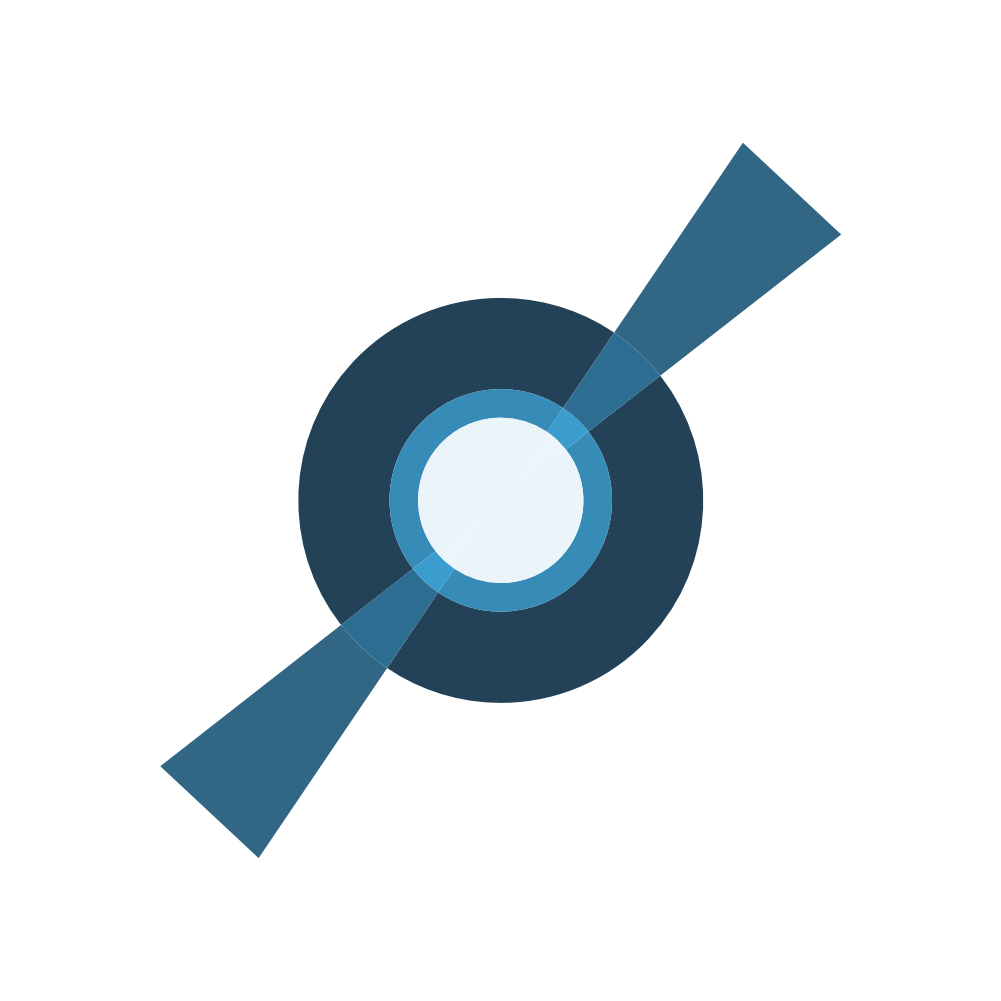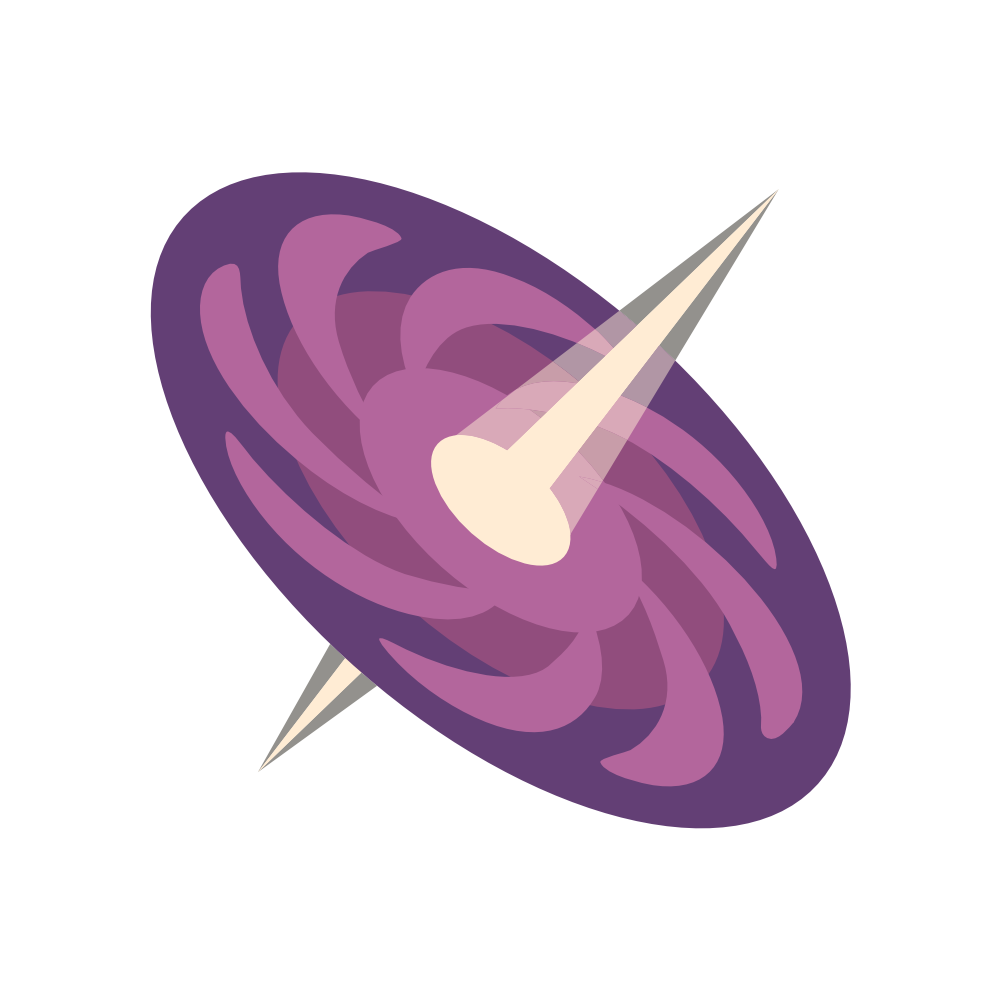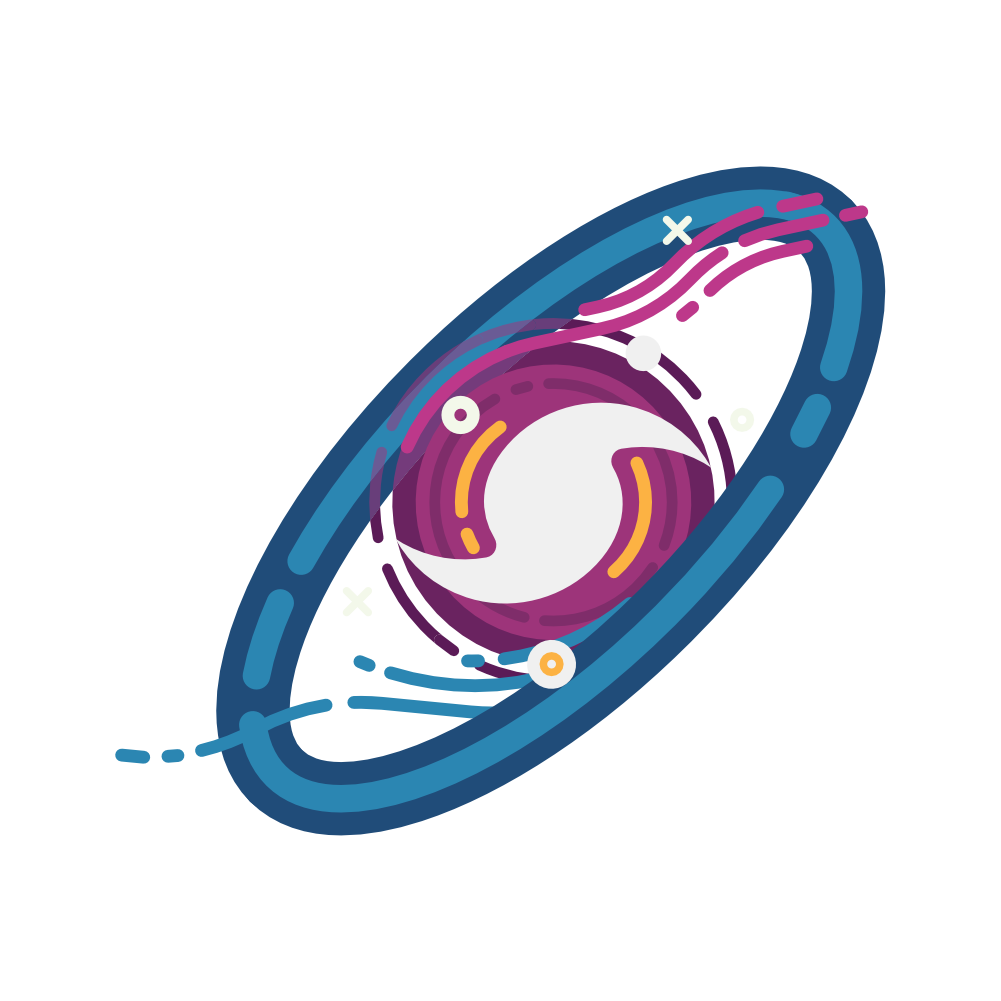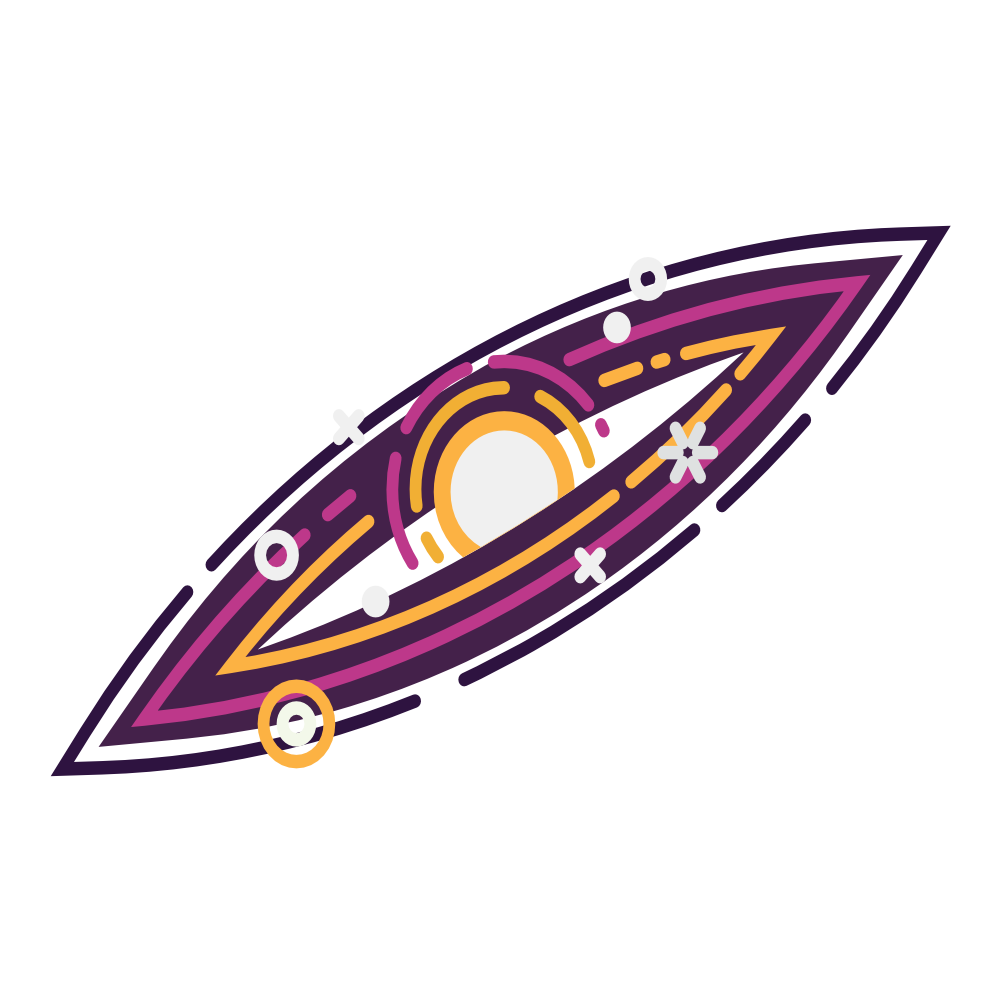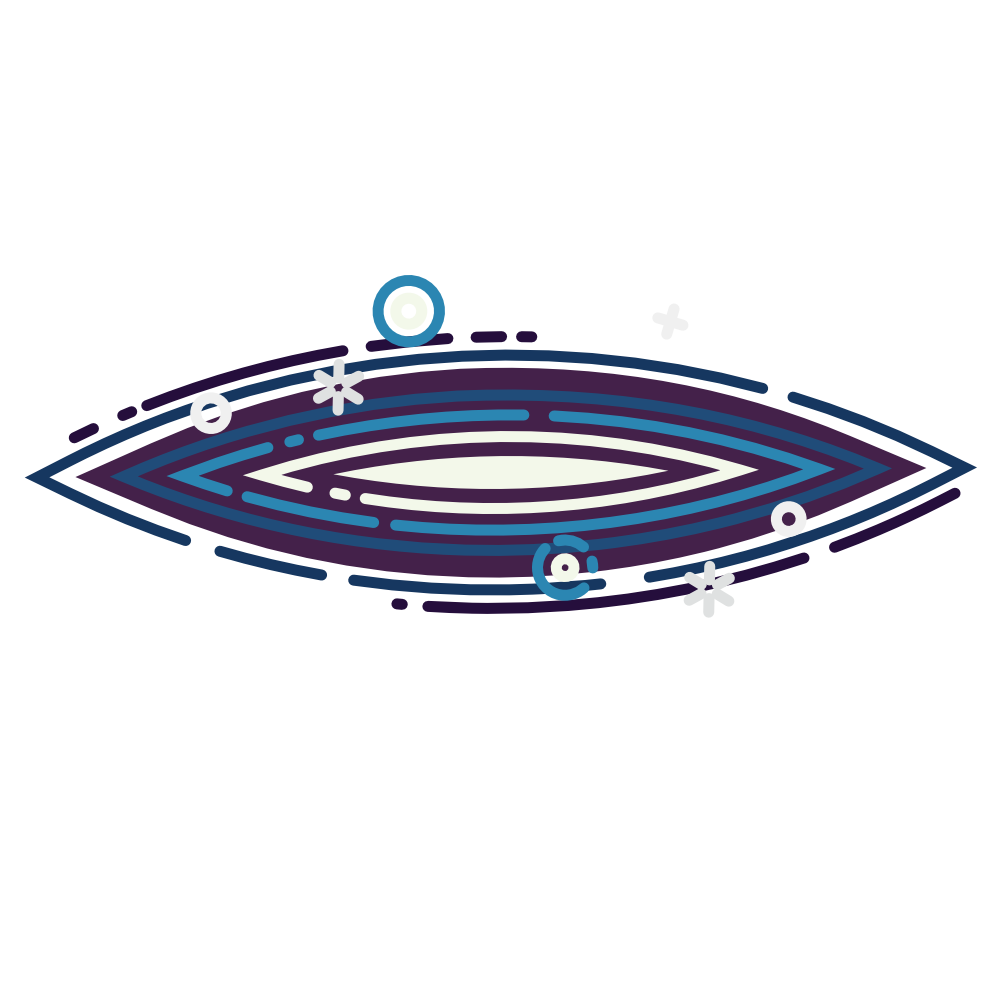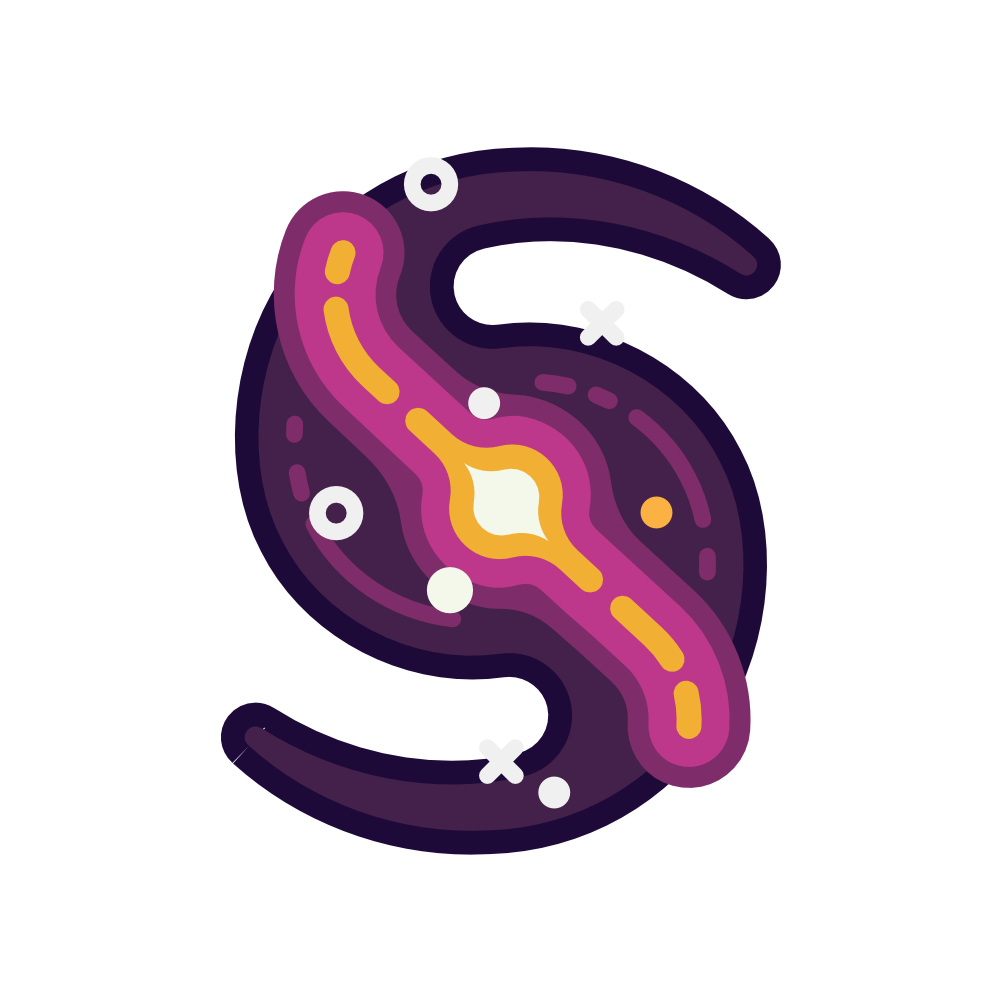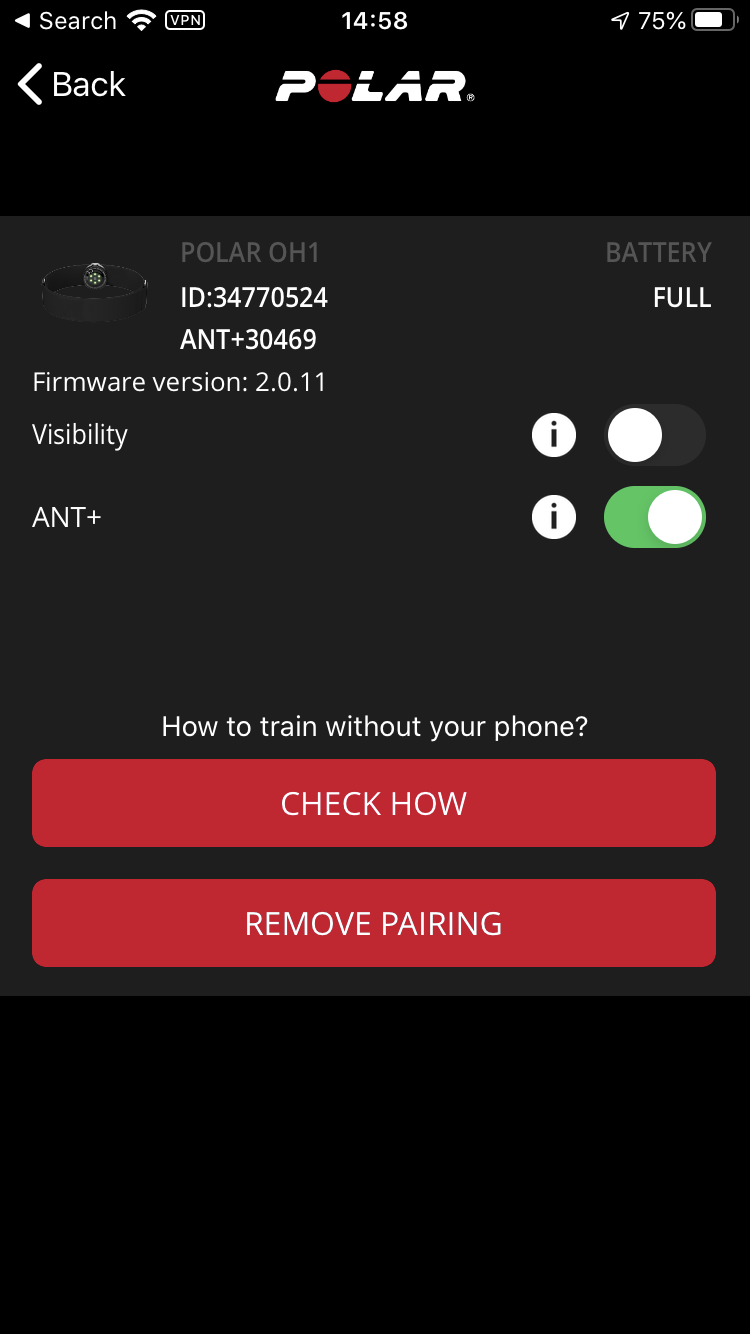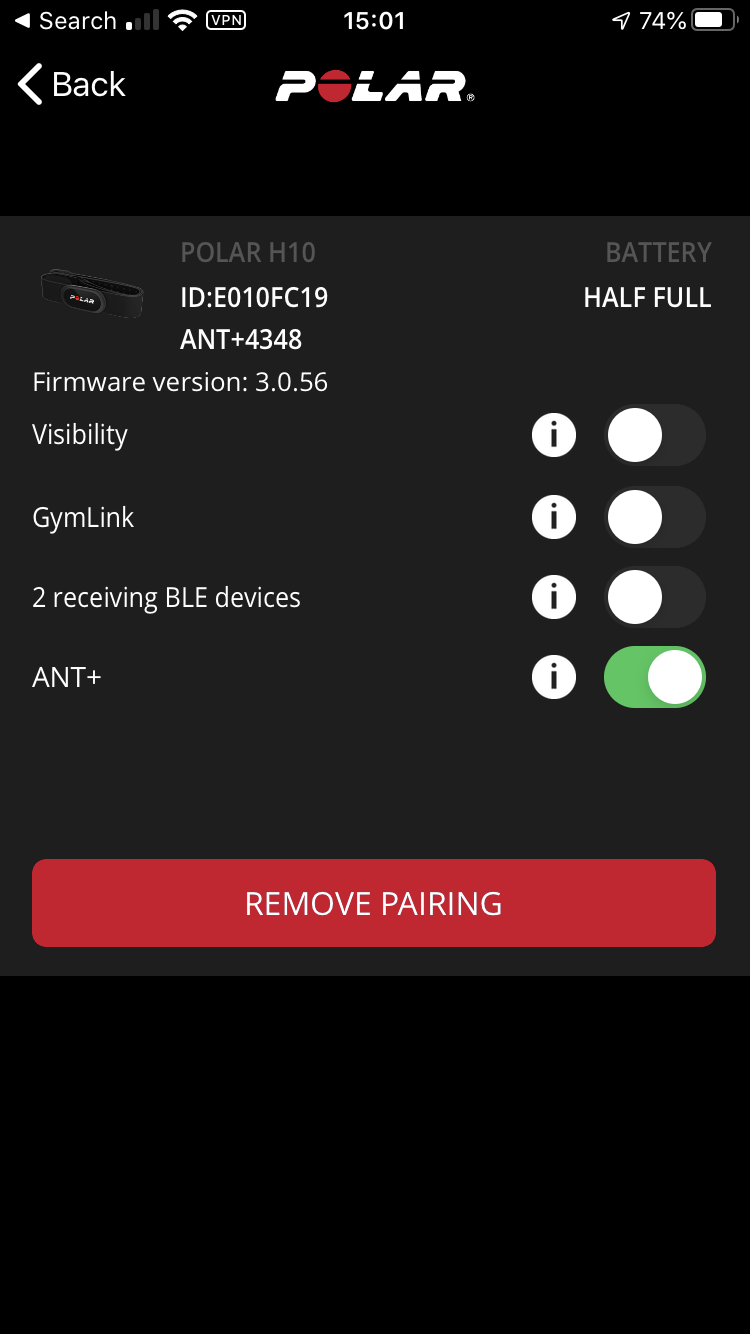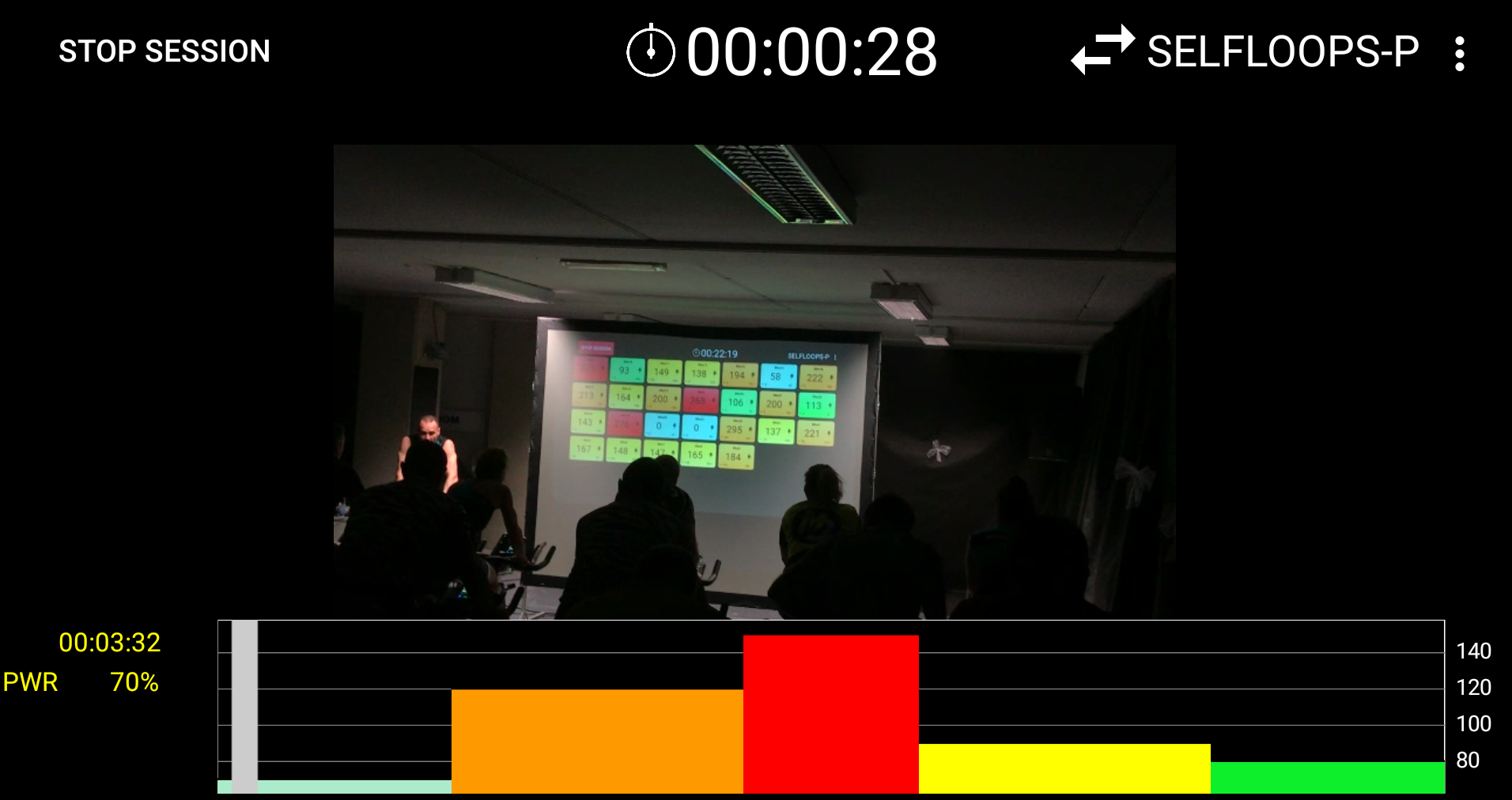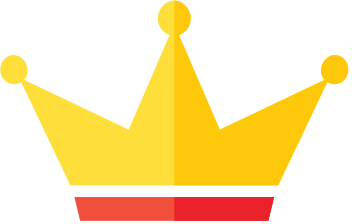We’ve made it even easier for clients to join your SELFLOOPS Group Fitness sessions — even after they’ve started!
With the new QR Code Join feature, participants can now connect to an ongoing session in just a few seconds using the SELFLOOPS Spark app.
🔍 How It Works
- Update the Spark app to the latest version (available for Android and iOS).
- Sign up for the class as usual.
- If the session has already started, open the Spark app, tap the QR code scanner (located on the main screen under the Cosmic Level section), and scan the QR code displayed by the gym.
- That’s it — the client is instantly added to the live session!
If the Spark app is not installed, clients can simply scan the QR code with their smartphone camera. They’ll be automatically redirected to the App Store or Google Play to download it.
⚠️ Important Notes
- For gyms using the Class System: Clients must sign up for the class before scanning the QR code.
- For clients using Apple Watch or Wear OS devices: They must sign up first on the SELFLOOPS website or Spark app before starting the workout on their watch.
- Each client must have a connected sensor (heart rate monitor or other compatible device) associated with their SELFLOOPS account.
👟 For Coaches
To enable the QR Code Join feature in your sessions:
- Update the Group Fitness app to the latest version.
- In the app’s Settings, make sure the Device Name is set.
- Retrieve your unique QR code by logging into the SELFLOOPS website and navigating to: Organizations → Group Fitness Devices.
- You can print the QR code or display it on a screen during class so clients can scan it at any time to join an ongoing session.
With this update, late arrivals or new participants can join smoothly — no interruptions, no restarts.
A seamless experience for both coaches and clients.
👉 Update your apps today and start using the new QR Code Join feature!